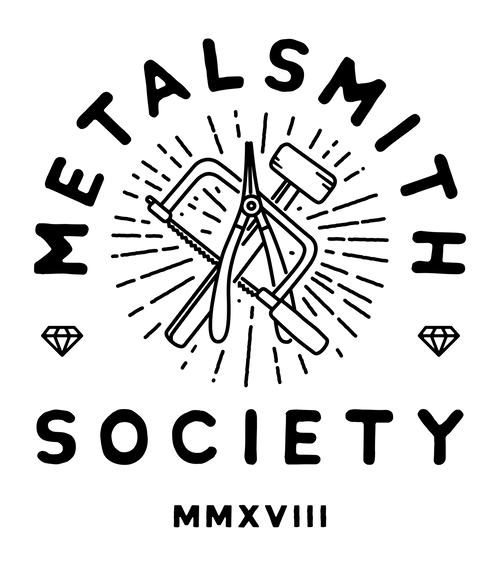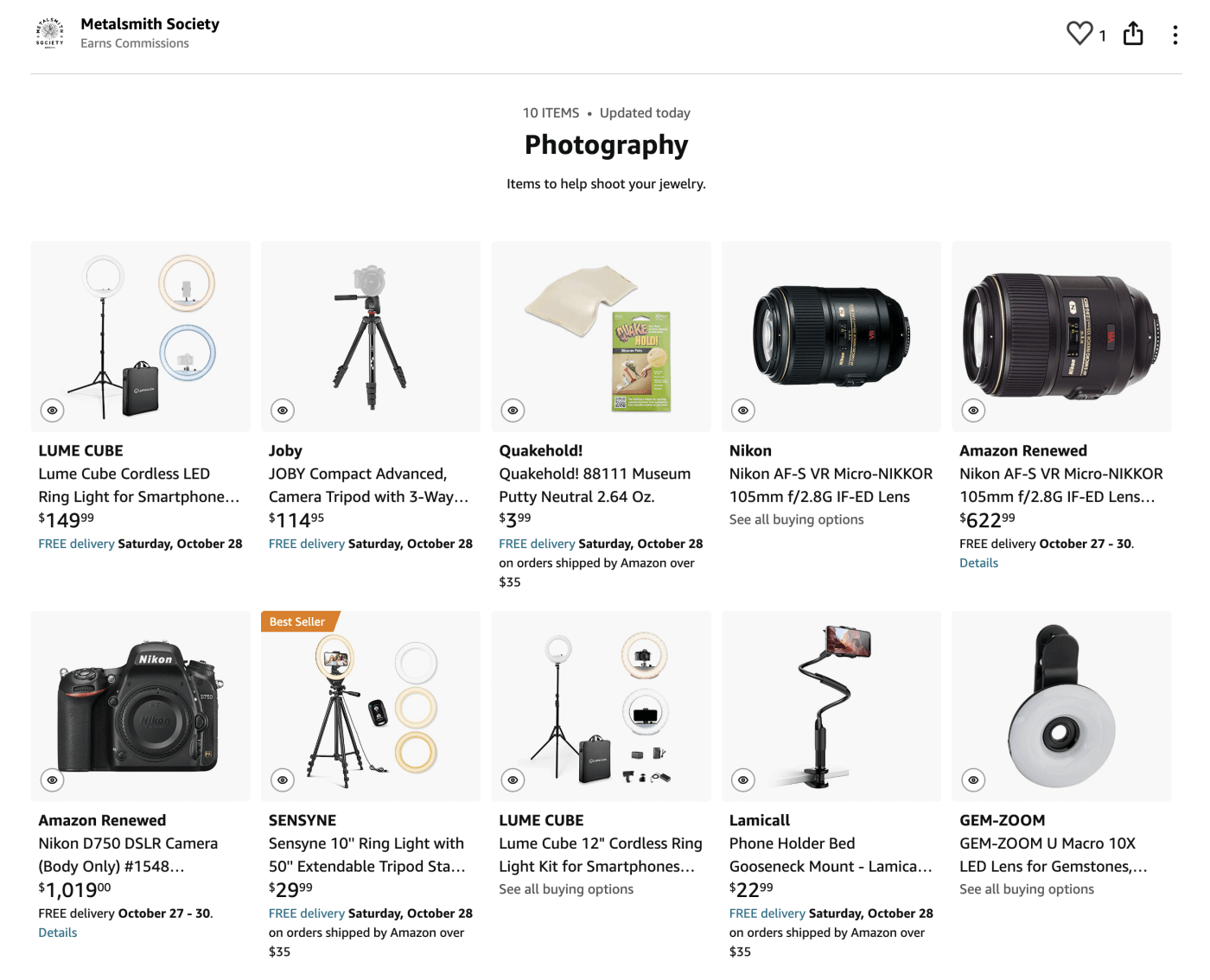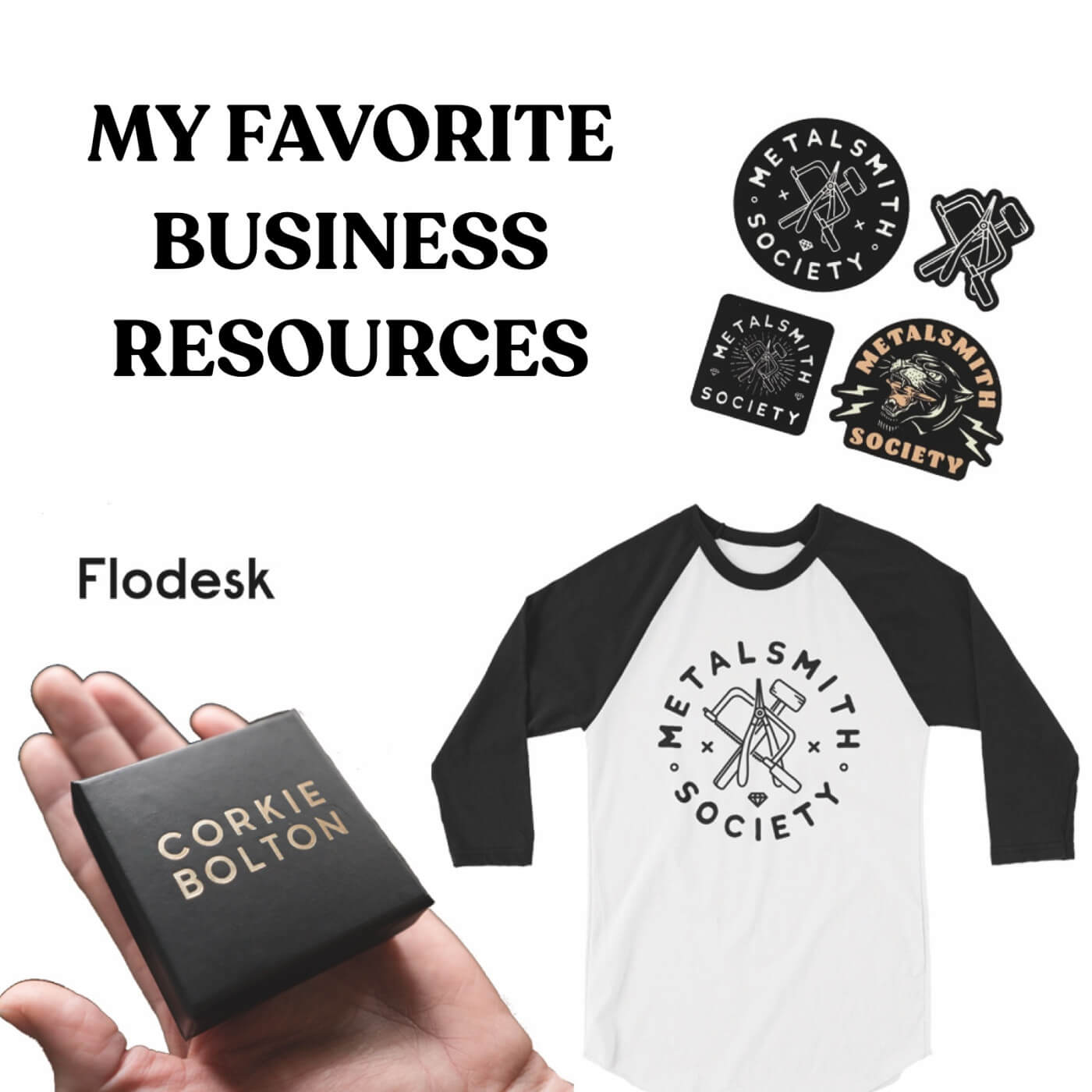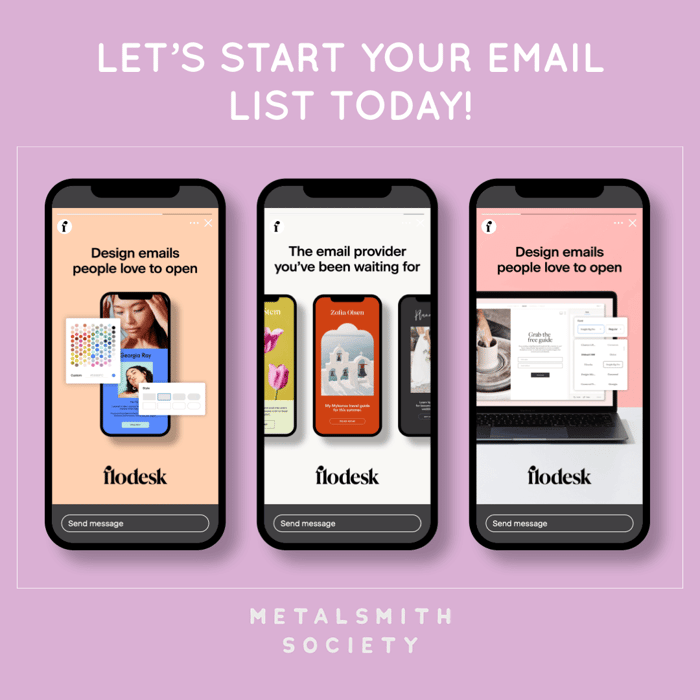If you've found this article after googling "how to photograph jewelry to sell online", WELCOME! As someone who handles every aspect of my jewelry business from the benchwork, social media, website and marketing I know how important photography is! Gorgeous pictures will give you the content you need for your Instagram, online shop and emails. If you are like me and you're wearing all the hats I know your time is precious so I wanted to give my top tips to help you get fabulous pics.
Cameras
Investing in a quality smart phone, or better yet a DSLR with a macro lens is a tax write off and totally worth the investment. Bottom line if you aren't able to capture a quality picture it's going to be tough to sell your work online. I will share the DSLR camera I have been using for years, it is certainly not the only option out there. I have no idea what the latest and greatest is. However it is one that was recommended to me by another jeweler due to the lens and it has worked very well for me! For a camera body I own the Nikon D750.
The lens is the more important part in my opinion. I use the Nikon AF-S VR Micro-NIKKOR 105mm f/2.8G IF-ED Lens which is designed for close-up and macro photography; versatile enough though for virtually any photographic situation.
Since this camera is an older model you can find refurbished versions. I do always recommend insurance plans on cameras I once had a crack in my lens and was grateful I could have it replaced! Here are two photos I have taken with my camera that show you the range of what it can do, and if you'd like to see more visit corkieboltonjewelry.com.


I do use my iPhone to create content and capture images and videos and I think with every newer model the macro photography improves. I just can't compare it to what my DSLR with a macro lens is capable of. If you aren't in financial position to invest in a camera it is OK. Just work with what you have and aim for consistency, some of the other products in this article may be of use to you!
Stabilizing Your Camera
Whether you are using a DSLR or your phone you should have tripod. This will keep your camera steady while you take pictures, and this will prevent blurry, out of focus images. I recommend looking into the brand Joby they specialize in all types of tripods for both cellphones and cameras. The Joby Compact Advanced Tripod would be my pick because it has a phone mount as well. Be weary of discount tripods, if they fail and your camera falls its an expensive accident. Go with a reputable brand!
Photography Backgrounds
Having consistent photos for your online shop is very important! If in one pic you are outside then the next your holding a piece in the air and then after that it's sitting on a windowsill there will be no cohesion. To your customers it can be distracting and look a bit unprofessional and we don't want that! If you are reading this and that is your current situation, no worries. My Etsy shop photos from 10 years ago were a bit like this and all over the place and I'm here to help! My shop was also called "Corkdogz" but that's another story!
Replica Surfaces are photography backgrounds that I use whenever I am taking photos of my jewelry. Full transparency I love them so much I became an affiliate but I was purchasing and using them years before they made me an affiliate. I like that they are lightweight and portable and I can just put them away when not in use! They recently created the Replica Studio I am using in the image above and that has been a game changer. The surfaces sit on it but I can wheel it into other rooms of my house that have the lighting I need. I invested in a few surfaces and I like they give me consistent backgrounds for my jewelry and products. My recent favorite is this one called "Silver Sheet Pan". You can see below an image I have taken using it.
You can save 12% on a Replica Surface with code Photos12.
Other backgrounds I love to use: handcrafted recycled paper, linen, wood surfaces, and loose tiles. Natural items such as drift wood, stone and even shells can be used but in my opinion if you use those items it should fit the theme of your jewelry and branding.
Tips + Tricks
-Using museum putty or dental wax can help you prop your jewelry while you are photographing! I would say the museum putty leaves less of a residue. Be mindful to hide the putty to minimize post editing! You can also use fishing wire to hang things but it has to be removed in editing.
-I also get asked frequently about how to photograph large shiny pieces without seeing yourself reflected in the image. If you have large, ultra shiny areas on your work it does present a challenge but one technique that has been used for years is to take a piece of white paper or board and angle it so that it reflects into your piece instead of you!
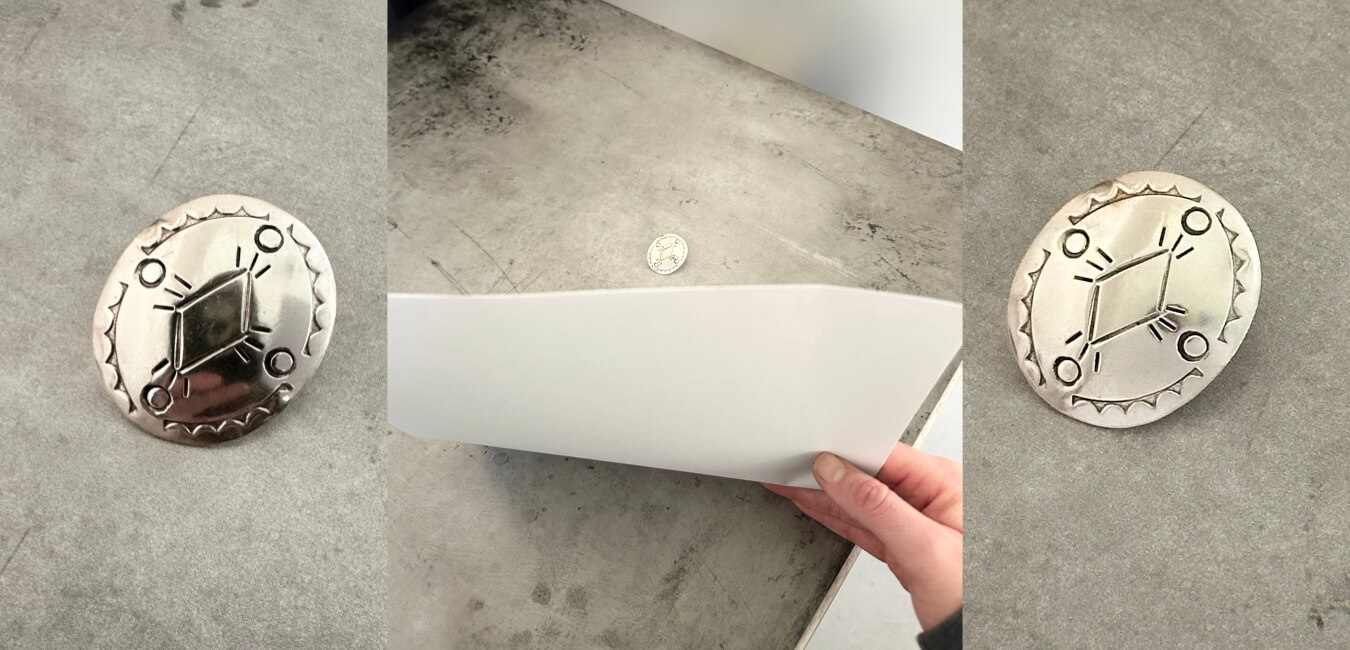
I have also used a white poster board with a hole cut out for my lens and this effectively blocks the camera body, tripod and myself from being reflected. Lucy Walker recently did a post showing this and with the additional tip of not wearing a bright color like hot pink on the day you are taking photos (unless you want hot pink reflections of course!).
-Bright, indirect light is your friend. Photographing your work with a beam of sunshine directly on it will create harsh shadows. An overcast day can make for some incredible photos.
Editing
Nowadays there are tons of ways to edit your jewelry pictures. Almost a decade ago I taught myself some photoshop skills watching YouTube tutorials and figured out tweeks to make my photos look better. I did what I had to do! Now editing is easier because there are apps that have really simplified the process. One I have been using for years is Pixelcut. I initially started using this app because it removes backgrounds in 5 seconds, as long as your jewelry is in focus it will cut around it perfectly. So if your goal is to have white background photos for your website this app could be incredibly useful. In the example below I removed the background and replaced it with a white background, I brightened the ring slightly and made the 'temperature" a bit cooler and then I added an AI shadow. This took about 1 minute!

If you want to find my photography equipment recommendations in one place you can head over to my Amazon page. If you find a useful tool and make a purchase I do receive a small commission which helps support the Metalsmith Society page. I am constantly updating my lists and you can find other topics such as "Jewelry Making Books" and "Studio Safety" which you may find helpful!